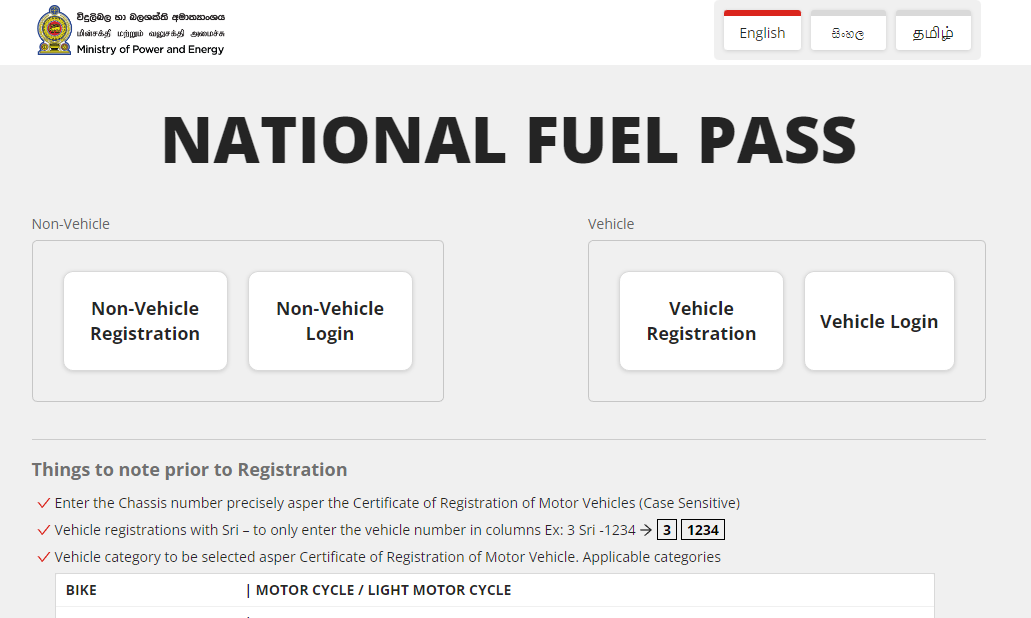
fuel pass.gov.lk
To register for a Fuel Pass, visit fuelpass.gov.lk and follow the registration process, after which a unique Fuel Pass in the form of a QR code will be displayed – which can be saved on a mobile device or printed to be produced at fuel outlets. As per the newly introduced system, each vehicle, once registered for the Fuel Pass, will be allocated a weekly quota of fuel, which will be refreshed every Sunday night (any Unutilised quota will not be carried forward).
Once the island-wide registration is completed, respective fuel quota will be allocated and the launch date of this programme will be announced by the Ministry of Power and Energy. Following which, in order to obtain fuel, simply produce the QR code at the fuel station, where the staff at the station will scan the QR code and validate the eligibility and allocation of fuel, and provide fuel within the available balance. Once the requested liter quantity is processed, users will receive a confirmation message on their registered mobile number.
In case a QR code is misplaced, users can login to fuelpass.gov.lk and enter the mobile number to retrieve the QR code or via SMS by typing Fuel QR Vehicle Number and sending it to 0766220000. Users can also check their fuel quota balance by visiting the website and logging in with their mobile number or via SMS by typing Fuel Bal Vehicle Number and sending it to 0766220000. Issuance of QR for special segments of vehicles will be announced with a separate procedure by the Ministry.
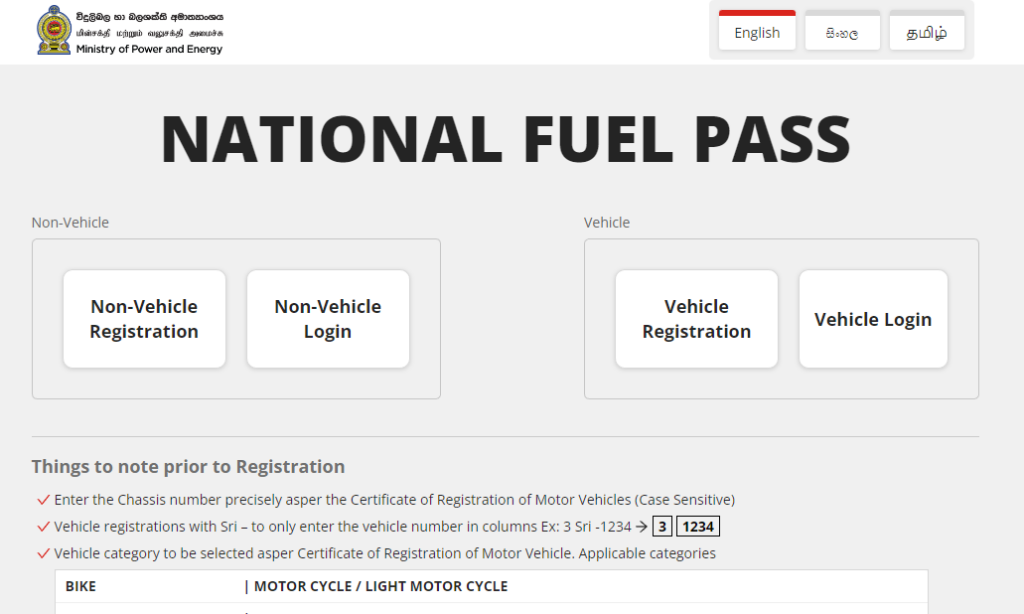


Leave Your Comment